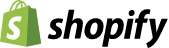wedge Mount Plate for SkyBell HD Video Doorbell Camera DIY
$5.28
1048
Description
SkyBell
HD Doorbell Camera Wedge Plate
(One Wedge Mount Plate Only – SkyBell Sold
Separately)
Provides up to 15-20% more viewing angle in any
direction.
Compatible with the provided SkyBell wall mount.
Dimensions: 3″ W x 0.65″ H.
SkyBell HD Wedge Mounting Plate Installation
The SkyBell HD Wedge Mounting Plate – Part # HY220WM
– is used to adjust the angle of the SkyBell HD to provide optimal viewing. The
SkyBell HD has a 180° field of view,
but may be further enhanced with the use
of the wedge mounting plate to more finely adjust the view for certain
installations. If it especially useful when the SkyBell is mounted at a
recessed angle to the plane of the door.
The Wedge is designed to provide fine adjustments of
the SkyBell HD viewing angle by freely rotating the wedge while the SkyBell is
held in place, prior to anchoring the wedge to the mounting surface. The
Wedge IS NOT required for standard installation.
Installation:
Install the back of the wedge against the wall
surface.
Attach the standard mounting plate on top of the
wedge – the center raised ring of the wedge fits inside of the standard
mounting plate to provide a flush fit and allows rotation without turning the
standard mounting plate.
Rotate the wedge to provide the desired position
prior to anchoring the combined plates.
Thread the power wires through the center of both
plates
Anchor the plates to the wall allowing access to the
two power terminals on the standard mounting plate.
If you have any questions please email BEFORE you buy
Alarm
Dealers Welcome
There maybe a 15% restocking fee when you return this item

 Deutsch
Deutsch
 Español
Español
 Français
Français
 Italiano
Italiano
 Nederlands
Nederlands
 English
English